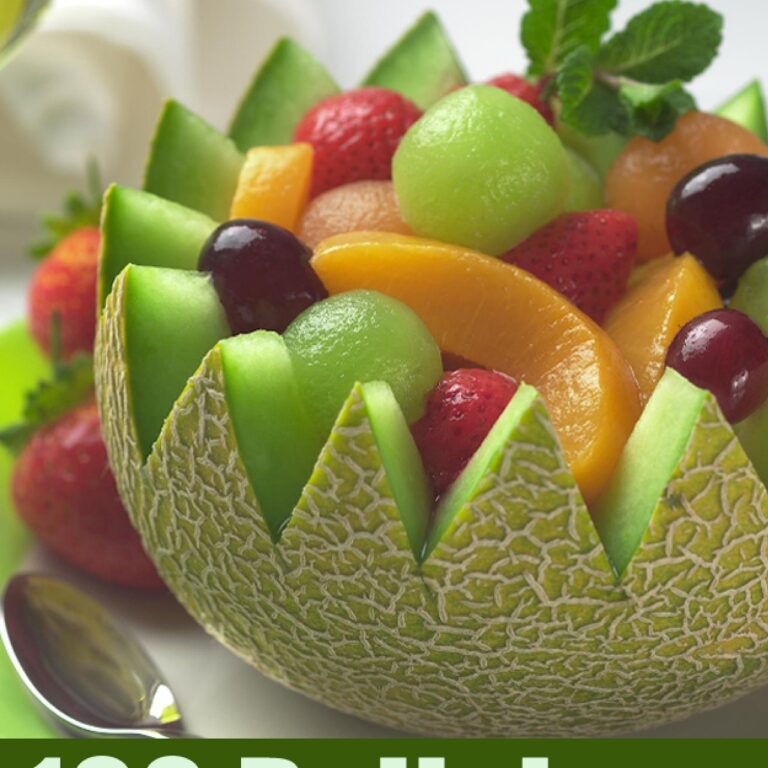Workplace Ergonomics: Designing Healthy Workspaces for Employees
Workplace ergonomics is a critical aspect of creating a healthy and productive work environment for employees. Designing workspaces that prioritize ergonomics can help prevent injuries, reduce discomfort, and improve overall well-being. In this article, we will explore the importance of workplace ergonomics and provide practical tips for designing ergonomic workspaces.
The Impact of Workplace Ergonomics
Proper workplace ergonomics has a significant impact on employee health and productivity. When employees work in ergonomically-designed spaces, they are less likely to experience fatigue, musculoskeletal disorders, and other health issues related to poor posture and repetitive movements. By investing in ergonomic design, employers can improve employee satisfaction, reduce absenteeism, and enhance productivity.
Key Elements of Ergonomic Workspaces
There are several key elements to consider when designing ergonomic workspaces:
1. Adjustable Furniture
Invest in adjustable desks and chairs that can be customized to fit each employee’s unique body size and shape. Properly adjusting furniture can help promote good posture and reduce the risk of back, neck, and shoulder pain.
2. Proper Lighting
Ensure that workspaces are well-lit to reduce eye strain and fatigue. Natural light is ideal, but if that is not possible, invest in adjustable lighting options that can be tailored to individual preferences.
3. Ergonomic Accessories
Provide employees with ergonomic accessories such as keyboard trays, monitor stands, and mouse pads to promote comfortable and efficient work habits.
4. Accessible Workstations
Design workstations that are easily accessible and allow employees to reach important tools and materials without straining or stretching. Consider the layout of the workspace to optimize efficiency and minimize unnecessary movements.
Best Practices for Implementing Workplace Ergonomics
When implementing workplace ergonomics, it is important to involve employees in the process and solicit their feedback on the design of their workspaces. Additionally, employers should provide training on proper ergonomics and encourage employees to take regular breaks and stretch throughout the day.
Case Studies on Successful Ergonomic Design
Here are some examples of companies that have successfully implemented workplace ergonomics:
1. Google
Google is known for its innovative office design, which includes ergonomic furniture, flexible workspaces, and recreational areas to promote employee well-being and creativity.
2. Microsoft
Microsoft has incorporated ergonomic principles into its office design, with adjustable desks and chairs, standing workstations, and natural lighting to create a comfortable and healthy work environment for employees.
Challenges in Implementing Workplace Ergonomics
While workplace ergonomics offers many benefits, there are also challenges to consider. Some employers may be hesitant to invest in ergonomic design due to cost concerns or lack of awareness about the importance of ergonomics. Moreover, employees may resist changes to their workspaces or be unaware of proper ergonomic practices.
FAQs
Q: What are the benefits of workplace ergonomics?
A: Workplace ergonomics can help prevent injuries, reduce discomfort, improve productivity, and enhance employee well-being.
Q: How can employers promote workplace ergonomics?
A: Employers can promote workplace ergonomics by investing in adjustable furniture, providing ergonomic accessories, ensuring proper lighting, and encouraging proper posture and work habits.
Q: What should employees do to maintain good ergonomics at work?
A: Employees should adjust their chairs and desks to fit their bodies, take regular breaks, stretch throughout the day, and practice good posture while working.
Q: How can workplace ergonomics impact employee morale?
A: Workplace ergonomics can have a positive impact on employee morale by reducing discomfort, preventing injuries, and creating a comfortable and productive work environment.
Q: What are some examples of ergonomic accessories?
A: Some examples of ergonomic accessories include keyboard trays, monitor stands, mouse pads, and footrests.
Q: How can employers assess the ergonomics of their workspaces?
A: Employers can assess the ergonomics of their workspaces by conducting ergonomic evaluations, soliciting feedback from employees, and implementing ergonomic design principles based on best practices.