Designing a Home Workspace: Ergonomic Furniture and Productivity Tips
Designing a home workspace that is both comfortable and conducive to productivity is essential for anyone who works remotely or spends hours on end at a desk. The right ergonomic furniture and productivity tips can make a significant difference in your overall well-being and efficiency. In this article, we will explore the importance of ergonomic furniture in designing a home workspace and provide valuable tips to help you stay focused and productive throughout the day.
The Importance of Ergonomic Furniture
Ergonomic furniture is designed to support the natural postures and movements of the human body, reducing the risk of musculoskeletal disorders and fatigue. Here are some key benefits of incorporating ergonomic furniture into your home workspace:
- Improved comfort: Ergonomic chairs and desks are designed to provide adequate support to your back, neck, and arms, reducing the risk of discomfort and pain.
- Enhanced productivity: Proper ergonomics can help you maintain a better posture, reducing the risk of fatigue and increasing your focus and concentration.
- Prevention of health issues: By using ergonomic furniture, you can minimize the risk of developing musculoskeletal disorders such as back pain, neck strain, and carpal tunnel syndrome.
Choosing the Right Ergonomic Furniture
When selecting ergonomic furniture for your home workspace, consider the following factors:
- Adjustability: Look for chairs and desks that can be easily adjusted to fit your body size and work style.
- Support: Choose furniture that provides adequate lumbar support, armrests, and footrests to ensure proper alignment and comfort.
- Quality: Invest in high-quality ergonomic furniture that is durable and built to last.
Productivity Tips for Your Home Workspace
In addition to ergonomic furniture, here are some productivity tips to help you make the most of your home workspace:
- Set up a designated workspace: Create a dedicated area in your home that is free from distractions and conducive to work.
- Establish a routine: Set a schedule for your workday, including breaks, to maintain a sense of structure and focus.
- Stay organized: Keep your workspace tidy and clutter-free to minimize distractions and improve your concentration.
Creating a Healthy Work Environment
In addition to ergonomic furniture and productivity tips, it’s important to create a healthy work environment in your home workspace. Here are some additional strategies to consider:
- Bring in natural light: Position your desk near a window to take advantage of natural light, which can boost mood and productivity.
- Add plants: Incorporating indoor plants into your workspace can improve air quality and create a calming atmosphere.
- Stay active: Take short breaks throughout the day to stretch, walk around, or engage in quick exercises to combat sedentary behavior.
FAQs
Q: What are the key features to look for in an ergonomic chair?
A: Key features to consider when choosing an ergonomic chair include adjustable seat height, lumbar support, armrests, and swivel capabilities.
Q: How can I maximize productivity while working from home?
A: To maximize productivity while working from home, establish a routine, set goals, and create a designated workspace that is free from distractions.
Q: What are some common ergonomic mistakes to avoid when setting up a home workspace?
A: Common ergonomic mistakes to avoid include poor posture, using a chair that does not provide adequate support, and working in an environment with improper lighting or temperature.
Q: Is it necessary to invest in a standing desk for a home workspace?
A: While a standing desk can offer benefits such as reduced sedentary behavior and improved posture, it is not necessary for everyone. It is important to consider your own comfort and work habits when deciding whether to invest in a standing desk.
Q: How often should I take breaks while working at my home workspace?
A: It is recommended to take short breaks every 30-60 minutes to rest your eyes, stretch your muscles, and give your mind a break from prolonged screen time.